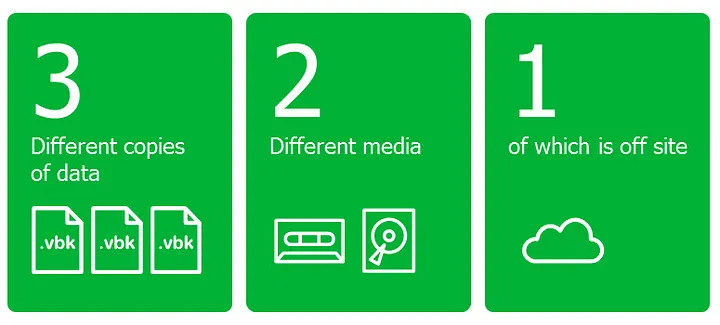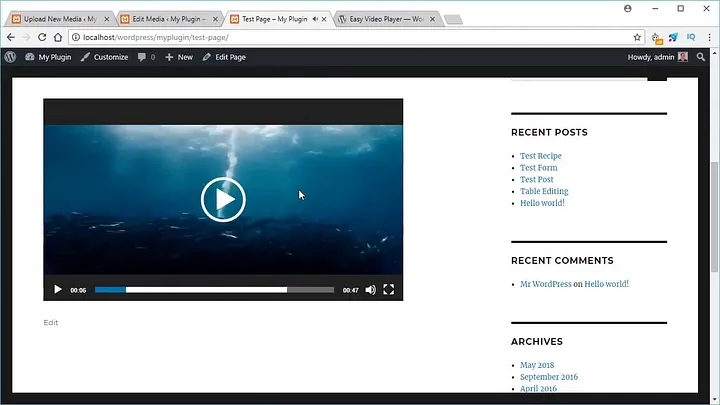Hosting a WordPress site on a QNAP NAS (Network Attached Storage) can be an attractive alternative to cloud-based VPS (Virtual Private Server) hosting. This guide explains why I chose QNAP and compares its cost-effectiveness to popular cloud VPS solutions over a five-year period.
Benefits of Using QNAP for WordPress
1. One-Time Hardware Investment
With QNAP, the primary cost is a one-time hardware investment. This includes the NAS unit and storage drives, which eliminates recurring monthly fees associated with cloud VPS services.
- Hardware Costs:
- QNAP TS-253D-4G: $400
- 4TB NAS Hard Drives (x2): $100 each
- Total Initial Investment: $600
2. Control and Customization
- Full Control: Having the NAS on-premises allows complete control over your server environment, including security, configurations, and customizations.
- No Bandwidth Limits: Hosting locally means there are no restrictions or additional charges for bandwidth usage.
3. Versatility
- Multi-Use Device: A NAS can serve multiple purposes beyond hosting a website, such as file storage, media streaming, and backup solutions.
4. Offline Accessibility
- Local Access: You can access your NAS and its hosted services even without an internet connection, which is useful for local intranet applications.
Setting Up WordPress on QNAP
1. Prepare Your QNAP NAS
Ensure your QNAP NAS is updated and ready:
- Firmware Update: Update to the latest firmware via the QNAP dashboard.
- Install QApache or Container Station: Found in the QNAP App Center for setting up the necessary web server environment.
2. Install and Configure WordPress
- Download and Upload WordPress:
- Download the latest WordPress version from WordPress.org.
- Upload it to the
/Webdirectory of your NAS via FTP or File Station.
- Database Setup:
- Use phpMyAdmin to create a new database for WordPress.
- Configure WordPress by visiting your NAS IP or domain, and follow the installation steps.
3. Optimize Your Setup
- Install Essential Plugins: For caching, security, and SEO.
- Use a CDN: Consider integrating a CDN like Cloudflare to improve performance.
Cost Comparison: QNAP NAS vs. Cloud VPS Over 5 Years
Here’s a breakdown of costs for QNAP NAS and cloud VPS solutions over a five-year period:
AspectQNAP NASCloud VPS (e.g., DigitalOcean, AWS, GCP)Initial Cost$600 (NAS and storage drives)$0 (initial setup, no hardware purchase)Monthly Cost$0 (excluding electricity)$10/month (basic VPS)Electricity Cost$10/month (average)$05-Year Cost$600 + ($10 x 60 months) = $1,200$10 x 60 months = $600Total 5-Year Cost$1,200$600Additional StoragePurchase as neededVaries by provider, often higher costs for more storageScalabilityLimited to hardware; needs manual upgradeEasy scaling with additional costsMaintenanceSelf-managed hardware and updatesManaged by providerPerformanceDependent on NAS specsTypically higher with VPSReliabilityDependent on local infrastructureProvider-managed redundancy and uptime guarantees
Explanation:
- QNAP NAS Costs:
- Initial Hardware Investment: $600 for a mid-range NAS and drives.
- Electricity: Estimated $10/month for power consumption, totaling $600 over 5 years.
- Total Cost: Approximately $1,200 over 5 years.
- Cloud VPS Costs:
- Basic VPS Plan: Typically $10/month, totaling $600 over 5 years.
- Additional Costs: May include storage, bandwidth, and extra features, potentially increasing overall expenses.
Conclusion:
Choosing QNAP for hosting WordPress provides a cost-effective, versatile solution with full control over your hosting environment. However, cloud VPS offers easier scalability and managed services, which can be beneficial for those prioritizing minimal maintenance and high reliability.