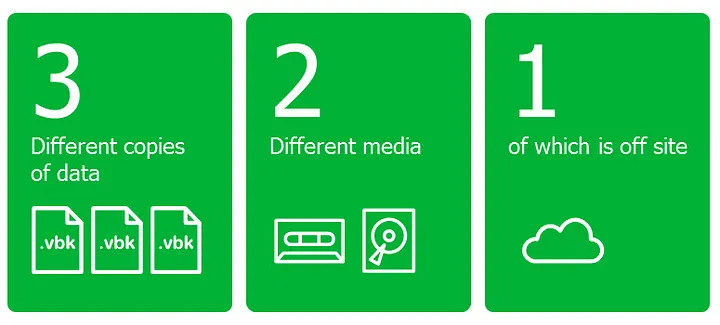Search Engine Optimization (SEO) is crucial for driving organic traffic to your WordPress site. By optimizing your site for search engines, you can improve your visibility and attract more visitors. Here’s a comprehensive guide on how to enhance the SEO of your WordPress site.
1. Choose a SEO-Friendly Theme
Selecting a well-coded, SEO-friendly theme is the first step. Ensure the theme is:
- Responsive: Mobile-friendly design is essential for SEO.
- Fast-Loading: Choose a lightweight theme to improve site speed.
- Structured Data: Supports schema markup to enhance search engine understanding of your content.
2. Install an SEO Plugin
SEO plugins provide tools and features to optimize your site effectively.
- Yoast SEO: Offers comprehensive SEO tools, including keyword optimization, readability analysis, and XML sitemaps.
- Rank Math: A powerful plugin with features like Google Schema Markup and keyword rank tracking.
- All in One SEO Pack: Provides essential SEO features like meta tags and XML sitemaps.
3. Optimize Permalinks
Set your permalinks to a SEO-friendly structure. Go to Settings > Permalinks and choose “Post name.”
4. Conduct Keyword Research
Identify relevant keywords to target in your content. Use tools like:
- Google Keyword Planner
- Ahrefs
- SEMrush
Incorporate these keywords naturally in your titles, headings, and content.
5. Optimize Content for SEO
- Titles and Meta Descriptions: Use your keywords in titles and meta descriptions. Ensure they are compelling and accurately describe your content.
- Headings: Use H1, H2, and H3 tags to structure your content. Include keywords in your headings.
- Content Quality: Write high-quality, informative content that answers users’ queries. Aim for comprehensive, in-depth articles.
- Images: Optimize images by compressing them and using descriptive, keyword-rich alt text.
6. Use Internal Linking
Internal links help search engines understand the structure of your site and distribute link equity. Link to related posts and pages within your content.
7. Create XML Sitemaps
XML sitemaps help search engines index your site more effectively. Most SEO plugins like Yoast SEO and Rank Math automatically generate an XML sitemap.
8. Optimize for Mobile
Ensure your site is mobile-friendly. Use responsive design, and test your site’s mobile performance with Google’s Mobile-Friendly Test tool.
9. Improve Site Speed
Site speed is a critical ranking factor. To enhance your site speed:
- Use a Caching Plugin: Plugins like W3 Total Cache or WP Super Cache can significantly improve site speed.
- Optimize Images: Compress images using plugins like Smush or EWWW Image Optimizer.
- Use a Content Delivery Network (CDN): Services like Cloudflare or MaxCDN can speed up content delivery.
- Minimize CSS and JavaScript: Use plugins like Autoptimize to minify and combine CSS and JavaScript files.
10. Leverage Social Media
Integrate social sharing buttons on your site to encourage visitors to share your content. Social signals can indirectly impact your SEO by driving traffic and engagement.
11. Build Quality Backlinks
Backlinks from reputable sites can boost your SEO. To build quality backlinks:
- Guest Blogging: Write guest posts for high-authority blogs in your niche.
- Broken Link Building: Identify broken links on other websites and offer your content as a replacement.
- Content Outreach: Promote your content to influencers and other bloggers in your industry.
12. Monitor and Analyze Your SEO Performance
Use tools like Google Analytics and Google Search Console to track your SEO performance. Analyze your traffic, identify popular content, and monitor keyword rankings.
Conclusion
Improving SEO for your WordPress site involves a combination of on-page and off-page strategies. By choosing a SEO-friendly theme, installing a reliable SEO plugin, optimizing your content, and building quality backlinks, you can enhance your site’s visibility and attract more organic traffic. Regularly monitor your performance and adjust your strategies to stay ahead in the competitive world of SEO.