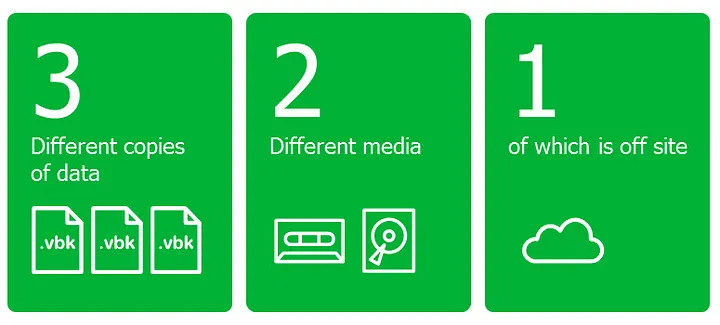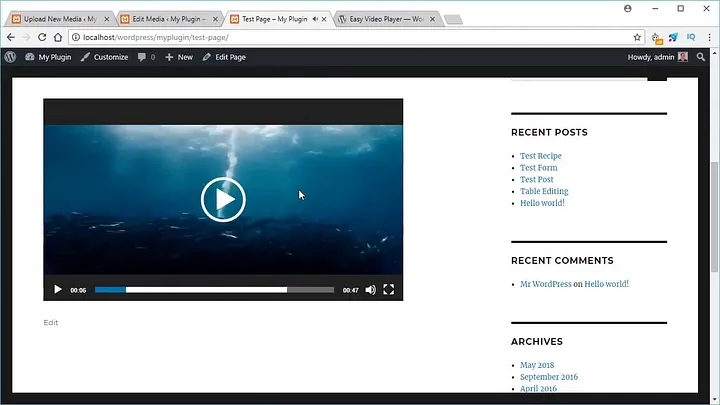Affiliate marketing can be a lucrative way to generate income by promoting products and earning commissions. WordPress is an ideal platform for setting up an affiliate marketing website due to its flexibility, ease of use, and vast array of plugins and themes. This guide will walk you through the steps to create a successful affiliate marketing website using WordPress.
Step 1: Choose a Niche
1.1. Research and Identify Your Niche
Selecting the right niche is crucial for the success of your affiliate marketing website. A niche is a specific area or topic where you can focus your content and promotions. It should be:
- Profitable: There should be a demand for products in this niche.
- Interest and Knowledge: You should have a genuine interest or expertise in the niche.
- Competition: Avoid overly saturated markets unless you can offer unique value.
1.2. Analyze Competitors
Look at other successful affiliate marketing websites in your chosen niche to understand their strategies, the type of content they produce, and how they engage their audience.
Step 2: Set Up Your WordPress Site
2.1. Choose a Domain and Hosting
- Domain Name: Choose a domain name that is relevant, memorable, and easy to spell. Tools like Namecheap or GoDaddy can help.
- Hosting: Select a reliable hosting provider. Bluehost, SiteGround, and HostGator are popular choices that offer easy WordPress installation.
2.2. Install WordPress
Most hosting providers offer one-click WordPress installation. Follow the provider’s instructions to set up WordPress on your domain.
2.3. Select and Install a Theme
Choose a responsive and SEO-friendly theme. Free themes are available on the WordPress Theme Directory, but premium themes from ThemeForest or Elegant Themes often offer more features and customization options.
- Install a Theme:
- Go to
Appearance>Themes>Add New. - Search for your theme and click
Install, thenActivate.
2.4. Install Essential Plugins
Plugins enhance the functionality of your site. Key plugins for an affiliate marketing website include:
- SEO: Yoast SEO or All in One SEO Pack.
- Analytics: Google Analytics for WordPress by MonsterInsights.
- Affiliate Management: Pretty Links for URL shortening and tracking.
- E-commerce: WooCommerce if you also plan to sell your products.
- Backup and Security: UpdraftPlus for backups, Wordfence for security.
- Install a Plugin:
- Go to
Plugins>Add New. - Search for the plugin and click
Install Now, thenActivate.
Step 3: Create High-Quality Content
3.1. Content Types
- Product Reviews: Write in-depth reviews of affiliate products, highlighting their features, benefits, and drawbacks.
- Comparison Articles: Compare similar products, providing pros and cons for each.
- How-To Guides: Create tutorials and guides that help your audience solve problems using affiliate products.
- Listicles: Compile lists of top products in your niche.
3.2. Optimize for SEO
Use keywords effectively in your content, meta descriptions, and headers. Ensure your site is fast and mobile-friendly to improve search engine rankings.
3.3. Add Affiliate Links
Insert your affiliate links naturally within your content. Use tools like Pretty Links to create clean and trackable URLs.
- Add a Link:
- Highlight the text in your post.
- Click the
Linkbutton in the editor. - Enter your affiliate URL and click
Apply.
Step 4: Build and Engage Your Audience
4.1. Email Marketing
Build an email list using tools like Mailchimp or ConvertKit. Offer a lead magnet (e.g., a free ebook or guide) to encourage sign-ups.
4.2. Social Media Marketing
Promote your content on social media platforms. Create profiles on relevant channels (e.g., Facebook, Instagram, Twitter) and engage with your audience by sharing valuable content and updates.
4.3. Paid Advertising
Consider using paid advertising (e.g., Google Ads, Facebook Ads) to drive targeted traffic to your site. Ensure your landing pages are optimized for conversions.
Step 5: Track and Optimize Performance
5.1. Monitor Analytics
Use Google Analytics to track your website traffic, user behavior, and conversions. Analyze which content performs best and refine your strategy accordingly.
5.2. Test and Improve
Regularly test different elements of your site (e.g., headlines, calls-to-action, layouts) using A/B testing tools. Continuously optimize your site for better performance and higher conversions.
5.3. Stay Updated
Affiliate marketing trends and algorithms can change frequently. Stay informed by following industry blogs, forums, and news sources.
Conclusion
Creating a profitable affiliate marketing website using WordPress involves selecting the right niche, setting up your site with essential tools, producing valuable content, and actively engaging with your audience. By consistently optimizing your strategy and staying up-to-date with industry trends, you can build a successful affiliate marketing business.