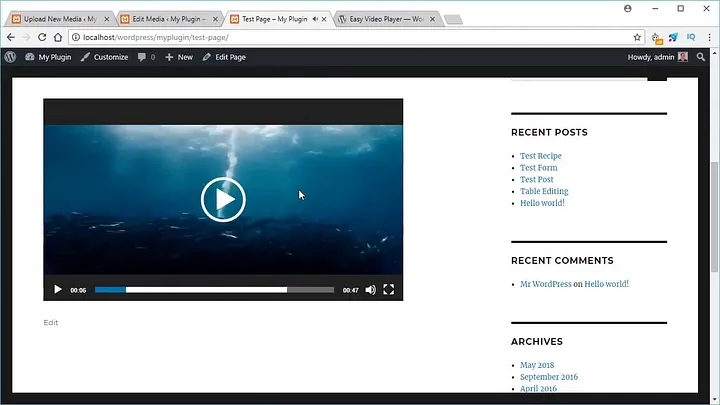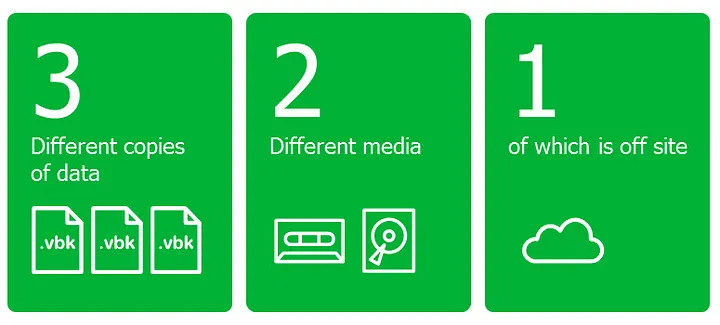Creating a video website with WordPress can be a fantastic way to share your videos, build an audience, and even monetize your content. This guide will walk you through the steps to set up a video website using WordPress.
- Choose a Domain Name and Hosting Provider
First, you need a domain name and a reliable hosting provider. Since video hosting can be resource-intensive, consider a hosting provider that offers high bandwidth and storage options.
Recommended Hosting Providers:
- Bluehost
- SiteGround
- WP Engine
2. Install WordPress
Most hosting providers offer a one-click WordPress installation process. Follow the instructions provided by your hosting provider to install WordPress on your domain.
3. Choose a Video-Friendly WordPress Theme
Select a theme designed specifically for video content. Some popular video-friendly themes include:
- Vlog: A modern theme for video bloggers.
- VideoBox: A theme optimized for video content.
- VideoPro: A powerful theme for video websites.
Install and activate your chosen theme by going to Appearance > Themes > Add New and searching for the theme or uploading it if you have a premium theme.
4. Install Essential Plugins
To enhance the functionality of your video website, install the following plugins:
- Envira Gallery: A powerful plugin for creating responsive video galleries.
- FV Flowplayer Video Player: An easy-to-use video player plugin.
- WP YouTube Lyte: A lightweight plugin to embed YouTube videos efficiently.
Install these plugins by going to Plugins > Add New and searching for each plugin.
5. Configure Your Theme and Plugins
- Theme Settings:
- Customize your theme by going to Appearance > Customize.
- Set up your homepage layout, colors, fonts, and other design elements.
- Configure the video display options according to your theme’s documentation.
- Plugin Settings:
- Configure the Envira Gallery plugin to create video galleries.
- Set up FV Flowplayer to manage video playback settings.
- Use WP YouTube Lyte to embed YouTube videos on your site efficiently.
6. Create Video Content
- Add New Videos:
- Go to Posts > Add New to create a new post.
- Add a title and description for your video.
- Use the video embed options from your plugins or theme to add the video content.
- Organize Videos:
- Use categories and tags to organize your video content.
- Create video playlists or series using custom post types if supported by your theme or plugins.
7. Optimize Video Performance
- Use a Content Delivery Network (CDN):
- A CDN helps deliver video content faster by distributing it across multiple servers worldwide. Cloudflare and MaxCDN are popular choices.
- Optimize Video Files:
- Compress your videos before uploading them to reduce file size without compromising quality. Tools like HandBrake can help with this.
8. Enable Video SEO
- Install an SEO Plugin:
- Use plugins like Yoast SEO or Rank Math to optimize your video content for search engines.
- Add Video Schema Markup:
- Video schema markup helps search engines understand your video content better, improving visibility in search results. Plugins like Schema Pro can automate this process.
9. Monetize Your Video Website
- Ad Networks:
- Sign up for ad networks like Google AdSense or Media.net to display ads on your video content.
- Membership or Subscription:
- Use plugins like MemberPress or Restrict Content Pro to create a membership site and offer exclusive video content to subscribers.
- Affiliate Marketing:
- Promote affiliate products related to your video content to earn commissions on sales.
10. Promote Your Video Website
- Social Media:
- Share your videos on social media platforms like YouTube, Facebook, and Twitter to drive traffic to your site.
- Email Marketing:
- Build an email list and send newsletters to keep your audience engaged and informed about new video content.
- SEO and Content Marketing:
- Optimize your site for search engines and create blog posts or articles related to your video content to attract organic traffic.
Conclusion
Building a video website with WordPress is a rewarding way to share your content with a broader audience. By choosing the right theme, installing essential plugins, and optimizing your videos for performance and SEO, you can create a professional and engaging video website. Start creating and sharing your videos today to build a loyal audience and grow your online presence.